Send an encrypted email to Wheaton recipients using Wheaton Zix portal
- Browse to https://wheatoncollege.zixportal.com/s/login?b=wheatoncollege
- If you have not created an account yet, choose the option to Register.

- After you create your account, use those credentials to log into the portal.
- Once logged into the portal click on “Compose”
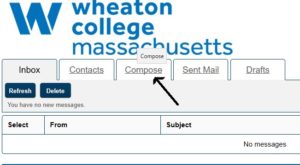
- Click in the “To” field to get a drop down of various departments.
- Choose the department to send to or select “Any Wheaton Recipient” where you can add an individual Wheaton recipient to send to
- Enter a subject, attach a file if desired, enter your message and click “Send”.

